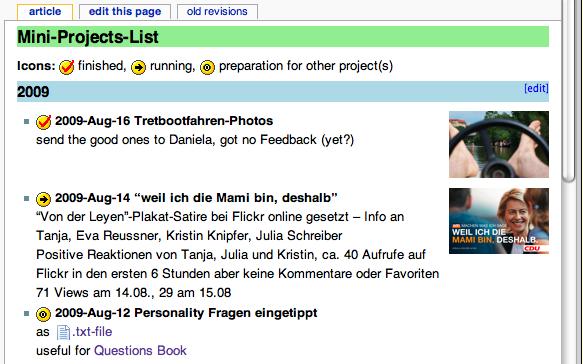Recently I realized that there are a few creative projects I are different than the ones an idea collection is for: They are small, short lived and often on a deadline or bound to a specific day, for example, a cover for a membership card or a photo contest. Due to their scope, their short life, and their deadline, they do not fit well into this system.
While I draw ideas from the collection to realize them (creativity is easier if you do not have to be creative when you must), they do not form collection points in the collection itself, the time is simply too short for this. The problem is that they might disappear without a trace because there often is no page to archive where ideas where collected for this mini-project, which would be a shame: Not only is it likely that I forget some creative projects this way, some of these mini projects could be used for other projects, if I remember them.
As a solution to this problem, I created a page in my wiki where I keep a list of all the projects I have finished. Some may still be out for feedback, others are building material for other projects, but the work is done for each of these projects. At first it was only mini projects, but then I saw that this “table of contents” of realized projects shows me a nice thread of my creative “achievements” which is very motivating and very good to remember them. If pages in the Archive or somewhere else in the wiki exist, they are linked to these pages. This gives me a quick structured overview (sorted by the time the project was finished, the newest ones on top) and more information if I want to. I also use icons to indicate which projects are completely finished, which are still out for some kind of feedback (e.g., the contest is still open or I have send pictures to a friend but got no reply yet), and which are made mostly as building material for other projects.
So far it works great to keep a tap on all those projects I still want to get feedback on and to keep me motivated for further creative projects.
Note: You can easily include you own icons in a DocuWiki
- Edit the icons in lib:images:smileys:Icons, e.g., by editing one that looks similar and then saving it under a suiting name
- Edit the smileys.conf in conf-directory to give this smiley a command you can use, e.g.,
:!:becomes , so :f:could mean “finished” with a corresponding icon, leading to the added line:
:f: icon_finished.gif
and the display of for each :f: in the text