The knowledge of the world is only to be acquired in the world, and not in a closet.
Lord Chesterfield, Letters to His Son, 4 October 1746
I received an eMail by Joe Camosy the other day who wrote me about tagging in DEVONthink. I wrote in “Organizing Creativity” that there is a script to add tags to multiple files that do not have the same tags, however, Joe mentions a much simpler way:
Basically, you select all the files you want to add the new tag to, then do a right mouse click on these files and select “Replicate To ->” Then when the second window comes up, choose “Tags” and then select the new Tag to add. The new tag now is “added” to the tags list for each of the files. With a set of files highlighted, you can very quickly right mouse click, drag and select tag after tag to add more tags to the group of files you’ve selected.
A while ago Paul also mentioned that you can simply drag files onto the tags (if you have multiple databases make sure that you choose the right tags!!!!), however, the “replicate to” was new to me.
What was also new to me in Joe’s eMail was that you can sort the tags hierarchically:
I also discovered that you can drag and drop to arrange the tags themselves into a hierarchical order. Then when doing a search using these tags, the hierarchy is taken into account – searching for a top level tag will also find all files with tags which are sub-leveled within that higher level tag.
Powerful stuff!
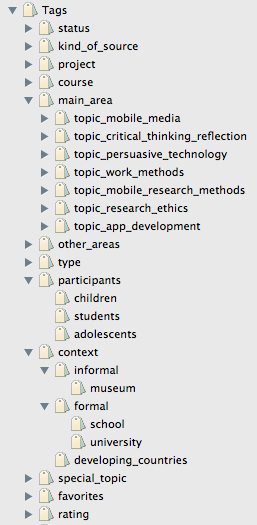 I agree with Joe — this is powerful stuff. I had missed this functionality … in more than one way. It’s much easier to create a tag list this way, just create your hierarchical structure of tags and then drag the new file onto these tags. I found that creating one dummy file with all the tags you need and using these tags to build up the structure is a great way to start. You essentially have a hierarchical tag list easily visible in DEVONthink. For example, my sources database (all my literature as ocr’d PDFs) has the structure on the right (only partly expanded).
I agree with Joe — this is powerful stuff. I had missed this functionality … in more than one way. It’s much easier to create a tag list this way, just create your hierarchical structure of tags and then drag the new file onto these tags. I found that creating one dummy file with all the tags you need and using these tags to build up the structure is a great way to start. You essentially have a hierarchical tag list easily visible in DEVONthink. For example, my sources database (all my literature as ocr’d PDFs) has the structure on the right (only partly expanded).
However, I am still a bit confused how the tag function works in DEVONthink (read: no warranty!). It seems that unless the files are tagged with the higher order categories prior to ordering them this way, you do not see the files if you click on the higher-order tag (might also be due to a setting that does not show certain higher-order groups). On the other hand, the tags are displayed in the tag bar/tag file information and you can see the files “tagged” with the higher-order tags in the tag view (in the toolbar under “view” – “as tags”).
So, while you should be careful with tagging it is an impressing and (for me) much missed feature. As powerful as DEVONthink is, it is not exactly open with its strengths. And while the manual may explain this issue, today’s software should be intuitive/self-explaining.
Hello,
Did you figure out how DEVONthink handles hierarchical tagging? I noticed the same behavior myself, as some high level tags have the items below them inside, and others do not! I have no idea what to do. Do you? 🙂
Thanks,
Brendon