“The first step in the development of a full life is to be willing to value your own time.”
Me (based on a quotation from Thomas Harris’ “Hannibal”*)
A while a go I recommended using Apple’s Keynote for a digital scrapbook on an iPad. Not sure whether I would still recommend it, giving that the iPad version severely constrains the fonts you can use. But there’s something to be said for using Keynote as a Scrapbook/Journal on the Mac.
Sounds ridiculous, but think about it. Keynote is made to quickly create presentations (if you use templates, and you should) — you can easily add text and images and present them in a beautiful way. So in a way, it’s well-suited for a journal.
I’m not really a fan of dairies/journals, but I’m trying it out again. Actually, playing “Life is Strange” rekindled the idea. In the game, the protagonist keeps a journal, complete with photos and the like (see below):
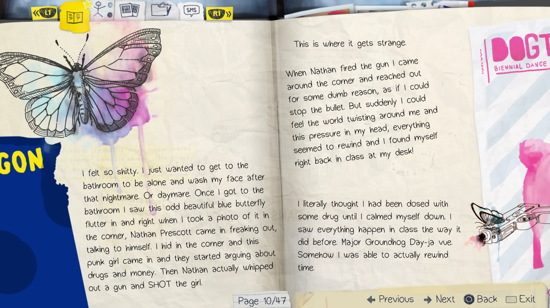
I really like the idea, so I tinkered around a bit with the images and created the following template:
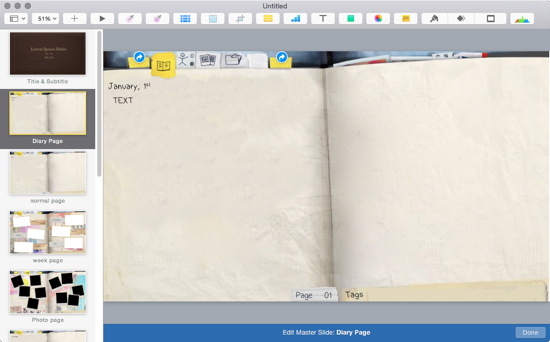
Essentially, it copies and slightly modifies the style. In contrast with a pure text-based version (e.g., in a Word file) it encourages a bit more flexibility with the placement of the text and the images. And in contrast to a paper version, you can easily edit the contents.
The main advantage is that you can easily add digital information. Which is a boon if you tend to digitize information anyway (having a document scanner is a plus). I already scan everything I might like to keep, from flyers to tickets to letters to cards — so I can easily add them on the pages. And for everything I see on my monitor or iPhone, I can easily screencapture it. I could even add audio and video, but given the increases in file size, I’ll probably avoid doing so. But I am going to use tags, e.g., #photography, #movie, #minimalism to tag entries (searching for #word will reveal the pages which have corresponding entries). After all, I don’t want it to be a text dump, but I want to learn a bit more about myself and identify reoccurring themes.
Of course, once the file size becomes unwieldy it makes sense to export the presentation as PDF and start a new file (e.g., for the month). Given past experiences, I wouldn’t trust Keynote long term (they “introduced” backwards capability only in the last two updates).
So, I’m really curious whether I will continue to use it, and whether it will be of any use. In any case, I started to use it before the new year started. If you have a resolution, better have a running start into the new year.
P.S.: Hmm, aaand it seems that Asian Efficiency has a couple of postings on journaling. Personally I will use it to find more … implicit motives I have, reoccurring themes, but I like the idea of asking yourself what you did, what you did learn, and how you can improve as well. Anyway, here are a couple of their postings:
- How to make journaling a ritual (video)
- How to Start a Daily Journal and Stick to It (Audio)
- Journal Entries
- Journaling Challenge Day 1: Find Your Medium (and ones that follow)
(*) Thomas Harris actual quotation was: “The first step in the development of taste is to be willing to credit your own opinion.” I think the same applies to time, and it makes sense to have a look what occupies your time.
I have kept a journal for a few years now using Scrivener. I drop pics and drawings in etc. It allows me to “keep” things I want without fussing much with formatting until (or if) I’m ready to use that piece for a larger project.
Hoi Alexis,
I love using Scrivener for writing, never used it for collecting stuff, but yeah, good idea if it’s the text you want, not the formatting. Thank you for mentioning it. 🙂
Best regards
Daniel
If just for scrapbooking, I would say Pinterest is more efficient.
Yup, you can use Pinterest and the like. Personally, I like to keep control over the stuff I have and distrust cloud services. But yup, it can work.