An artist never really finishes his work;
he merely abandons it.
Paul Valéry
I am working with DEVONthink a lot recently, sorting a lot of material. Given that I place the windows in a certain way to sort the material — e.g., a window with images on the right and a window with tags on the left (drawing a file on a tag automatically tags this file with the tag you have dragged it on to), it’s nice to quickly return to this window configuration.
It took me a while to realize, but DEVONthink offers workspaces:
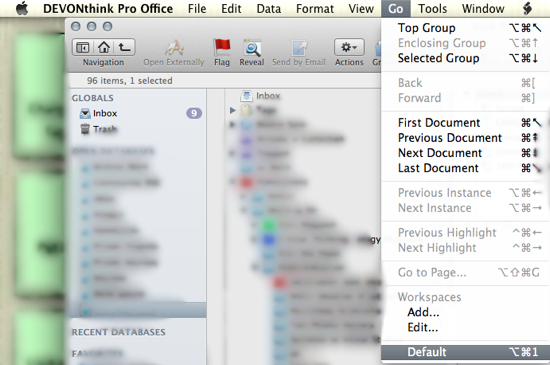
Configure the windows in the way you want, then click on “Go” – “Workspaces” “Add”. You will be prompted for a name for this workspace (here: “Default”). When you click on the workspace name in the Go menu, DEVONthink will restore the open windows, the position of these windows, which group/folder you had open, and also which databases you had open. Very useful to quickly return to your work or your default configuration (e.g., DT crashes or you close a few databases and want to go back to your usually opened databases). In case you make a mistake, with “Edit” you can not only delete a workspace but also update it with the current setting.
By the way, that’s the funny thing with DEVONthink, you work with it for a while, think you know how to work with it, but then you find a “new” feature that facilitates you work.
In the interest of productivity, would you consider making available a more simplified version of your posts which consists of
all text and images
but
excludes
the right side bar,
everything below the tags (including tags)
everything above the title of your posts
I am new to DEVONthink Pro and I save your articles for referring later in detail. I have to manually delete the above everytime.
Thanks
Hmmm, perhaps there’s a WordPress Plugin or something … would have to look for them. But why is the rest a problem? If you use DEVONthink and use the Browser Plugin to save the page as PDF, or Clip to DEVONthink and save as RTF (easier to delete) — would probably work as well.
Update: Oh, and in the “Organizing Creativity” book on pages 237ff (book page number) there is also some information on DEVONthink (formatted very nicely, I think).