This isn’t right, this isn’t even wrong.
Wolfgang Pauli (1900-1958), upon reading a young physicist’s paper
Recently I had to correct exams of 55 students, 11 pages each. Normally, I’d do it on paper, but after correcting tests digitally this past semester, I tried the same with the exam and it worked pretty well.
I just scanned the exams (took about an hour), turned them into one huge PDF and corrected them with GoodNotes. Worked even better when using the split view on the iPad to see both the sample solution and the exam sheets:
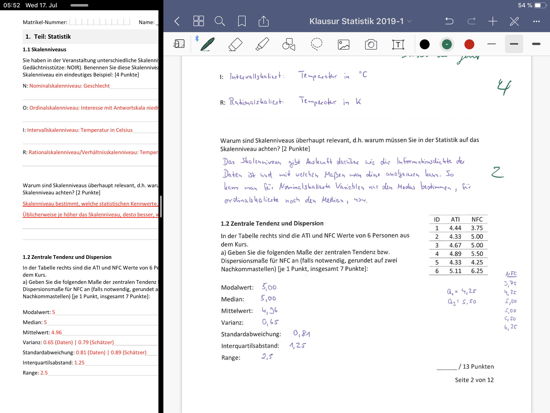
Students are sometimes surprisingly creative in how they interpret a question and, well, they should get the same points for the same solution. Being able to correct your own remarks was also helpful.
Also, I can upload the exam of each student to the learning platform. And yeah, not every student will have a look at his/her exam, but some will. And there are the students who count anyway.
I can’t say I recommend correcting digitally in general (it takes a bit more time), but something to try out.