When baking, follow directions.
When cooking, go by your own taste.
Laiko Bahrs
I recently started looking into cookbooks. Mostly because I started to eat less (yep, diet, it’s fun), so I wanted to improve the quality of food I’m eating. And it turns out, most of the classic cookbooks are pretty stupid.
A lot of them give the ingredients for 4 persons. Only a few of them have information about the amount of kcal, or carbs, fat, protein, etc. These values are then usually given per portion.
So in order to cook, you have to start by dividing the ingredients by four, which frequently doesn’t work (1/2 egg?) and it stops any fun with cooking before it begins.
So I was wondering — given the availability of tables with kcal, fat, protein, etc. for food and the features of apps like Excel or Numbers, why not improve upon them? And given that Keynote can deal with Numbers tables — why not create a semi-intelligent cookbook?
The first attempts are very promising:
The tables allow me to select ingredients (just add an “x” or anything except “” into the table), override the default ingredients, add new ingredients (just copy-paste default amount, name, kcal and fat, carbs, protein values), oh, and add items to my shopping list in OmniFocus (Numbers supports hyperlinks, which includes OmniFocus Links, and with concatenate you can easily add the ingredients). And it gives me the amount per person, which I can easily scale up for multiple persons.
Copying the table into Keynote works as well (having your books digitally and copying images and instructions help as well):
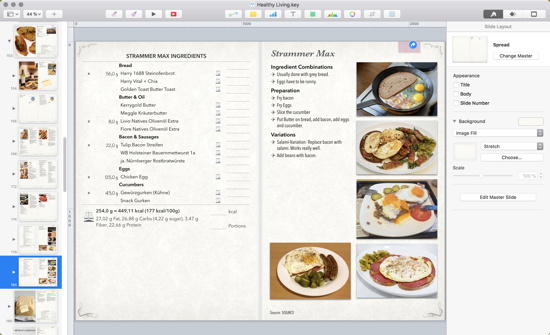
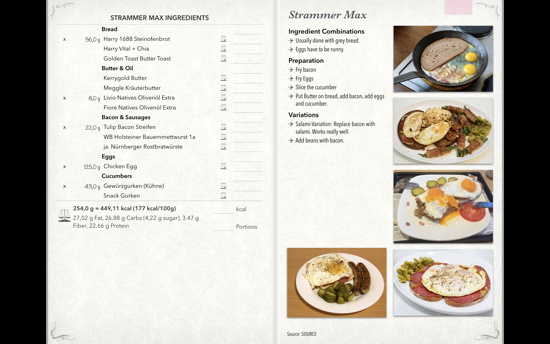
You just have to hide the columns you don’t want to see prior to copy-pasting. And given Keynote also runs on iOS devices (iPad is large enough, you can add non-supported fonts, and even the OmniFocus links do work) — hello semi-intelligent cookbook.
Very very cool. Why don’t cookbooks usually work like this?
Hi, this is the 2nd time I wrote, somehow the first wasn’t published.
I love your idea, and am interested in doing the same as you have done. I am very curious as to how you laid out your formuli throughout the few pages I have seen.
Would it be possible for you to email me a few pages of your cookbook experiment? That way I could open it, play around, view the tables, and work from there. In short, it is like a request to ‘open source’ your experiment.
Hoi Steven,
I’ve put a sample page online, see http://www.organizingcreativity.com/2018/12/keynote-recipe-book-sample-page/
BTW, Steven, your first comment ended up in my spam filter, likely because you repeated some sentences.