“It’s all done by magic, Archchancellor.”
“Ah. Right. None of that complicated business with springs and cogwheels and tubes and stuff, then.”
“That’s right, sir. Just magic. Sufficiently advanced magic.”
Ponder and Ridcully in “Hogfather” by Terry Pratchett
After coming to the conclusion that buying the Kindle Voyager was a mistake, I looked into getting a new iPad. I thought about it for a few days, trying to decide between the iPad mini and the iPad Pro, but finally decided to buy an iPad Pro (the 10.5 inch version). It’s at least twice to trice as expensive as the iPad mini, but it comes with more storage capacity and supports the Apple Pencil. And the videos on YouTube about the Apple Pencil just looked to good. And fortunately, they were not too good to be true.
I only had the device for a few days, but reading books with it (using GoodReader), and highlighting content with the Apple Pencil, and making handwritten notes in the Apple Notes app — damn. This works like a charm. Much more precise than anything I ever used on my old iPad 3.
Even better, the iOS allows you to have two applications side-by-side (Split View, just drag with a finger from the right side into the screen and select the other application; if you already have one in Split View, dragging in the screen from above will do the trick). With the normal paperback format/size, you can easily read a book on the left side of the screen and make notes on the right side (yep, I’m right-handed). The Notes app is surprisingly good as well.
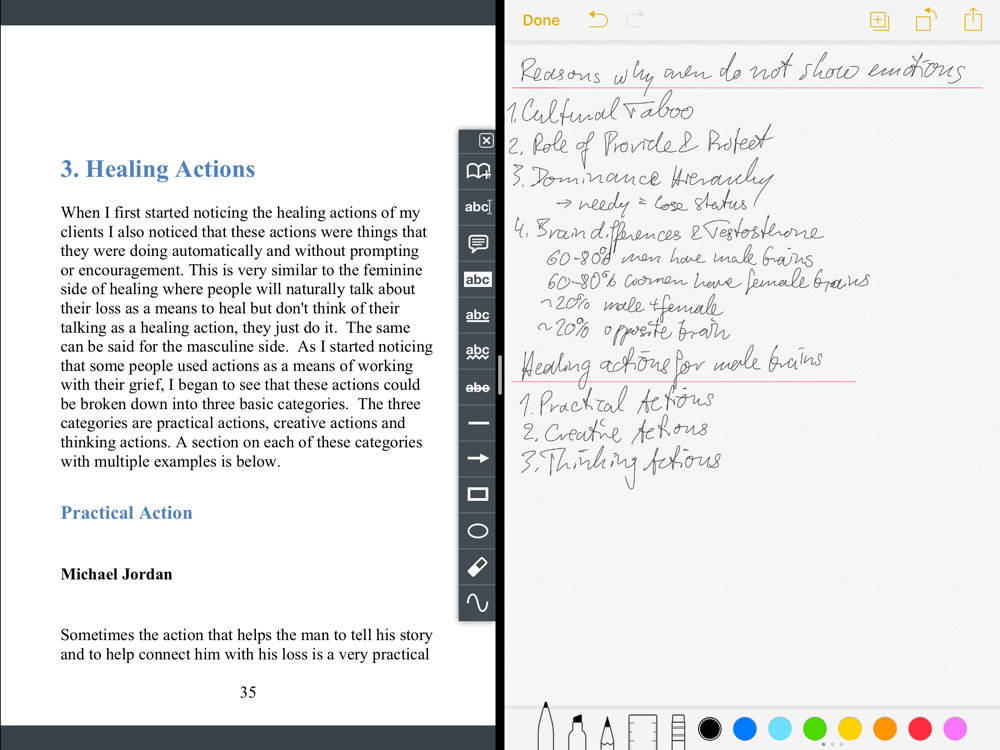
As I’ve written in another posting — handwritten notes do have their advantages. And yeah, the Apple Pencil is precise and fast enough to do notes by hand. And you don’t have to switch between a highlighter and a pen. You can quickly highlight text in the book (to later export the highlighted text in GoodReader) and — when you touch within the right «window» — write text. It’s like a pen that automatically switches between highlighter on the left side to a gel pen on the right side. And, if you use iCloud, the notes are automatically synced to the Notes app on the Mac.
So, yeah, it blew a huge hole in my savings, which are taxed enough at the moment thanks to having to replace my last milk tooth with an implant (no kidding, the replacement tooth just wasn’t there — thanks mother nature! — and after 40 years it was time to replace it, and the health insurance I pay outrageous amounts of money for each month covers only a pontic). But I think it was well worth it.
And yeah, I’m strangely optimistic at the moment, at least technology-wise. But after a few disappointments, Apple starts to impress me again. It’s still painfully expensive (the injections and drilling into my jaw were less painful), but if you spend most of your time with computers, it does make sense to invest heavily in them.
So yeah, waow and yeah!
I just bought an iPad Pro 9.7 on a bargain. I also decided to buy Apple Pencil but I am really disappointed. It feels like writing on a glass and the end result is not great at all. I have also Samsung tab with spen and it is way way better.
…gets better with time, but still does not justify the price tag.
FWIW, after more than a week of use, I have to correct myself and say that it is indeed a great product (great handwriting results and great feeling when holding the Pencil, which is not the case with Samsung SPen). The sync of Notes is seamless and it provides the functionality I need.
I recommend installing a matte screen protector if the writing on glass feeling really bothrrs you