“It’s just as meaningful to say that our ancestors could easily have been very much like squirrels.”
“If that’s all we have to go on, that’s something, ” said Ender.
“Squirrels never built starships, ” said Graff. “There are usually a few changes on the way from gathering nuts and seeds to harvesting asteroids and putting permanent research stations on the moons of Saturn.”
Ender’s Game
DEVONthink is a great app to store your files. It provides you with a lot of options to work with them, organize them, sort them. See this posting here and this one.
Furthermore, DEVONthink allows you to sync your files to your mobile device (iPhone, iPad). Reading the comments on a DEVONthink newsletter, Jason says:
What’ s interesting is that if you read the article, he actually does use the mobile sync. But only for a portion of the database, and somehow it doesn’t seem to break for him! So apparently sync does work, but n to for me because I am a person not a squirrel.
I’m not sure what “break” means in this regard. Personally, I find the DEVONthink iOS app … a little bitchy. I sync by using my iPhone as Hotspot, although I also did use Wifi a few months ago (no longer access to that Wifi network). And sometimes, the sync button is not enabled despite DEVONthink being open and a working network connection. However, really closing the DEVONthink iOS app (double-click on home button and swipe DEVONthink iOS app up) and reopening it usually takes care of that problem:
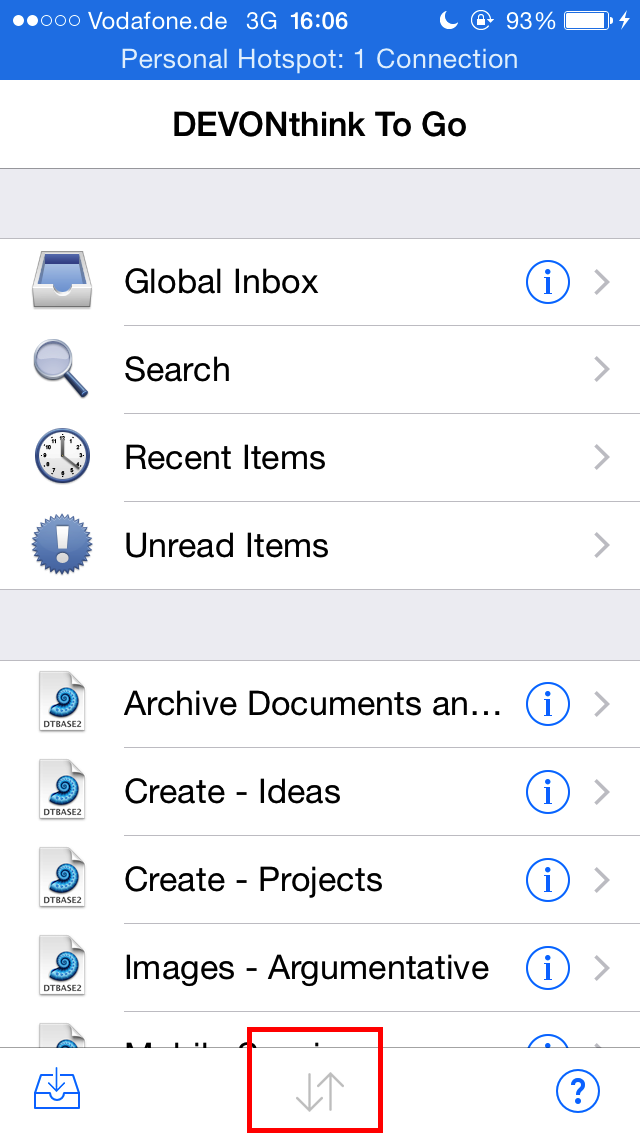 If the sync option is not available in the app, really close the app (double click on the Home Button, then swipe the DEVONthink app upwards to close it). If the sync option is not available in the app, really close the app (double click on the Home Button, then swipe the DEVONthink app upwards to close it). |
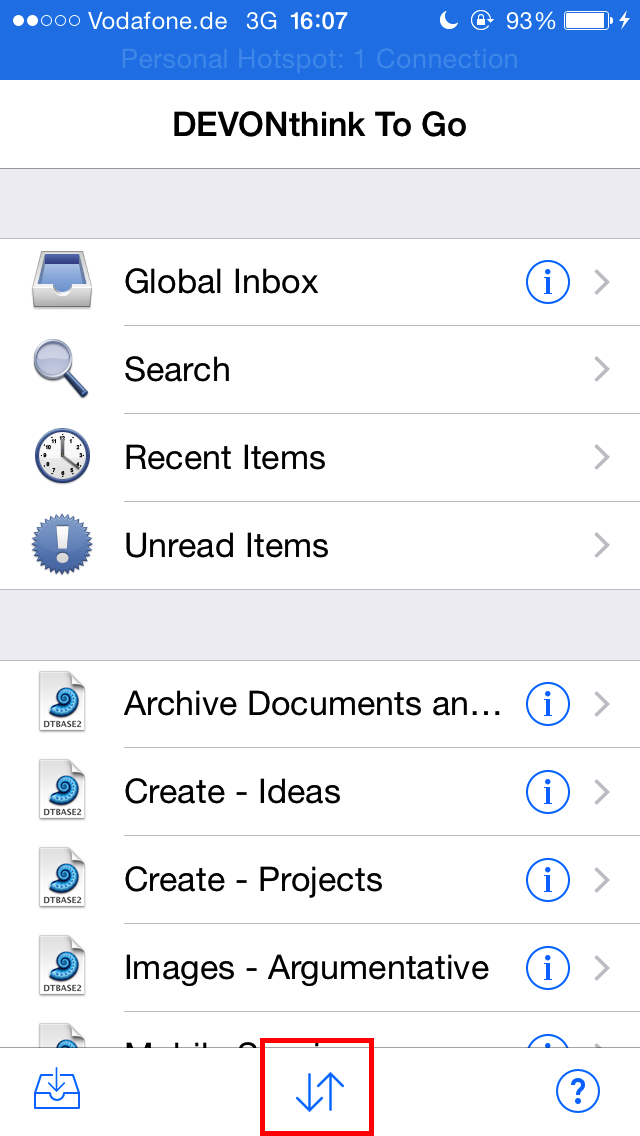 Reopening the App again usually provides me with the sync option. Reopening the App again usually provides me with the sync option. |
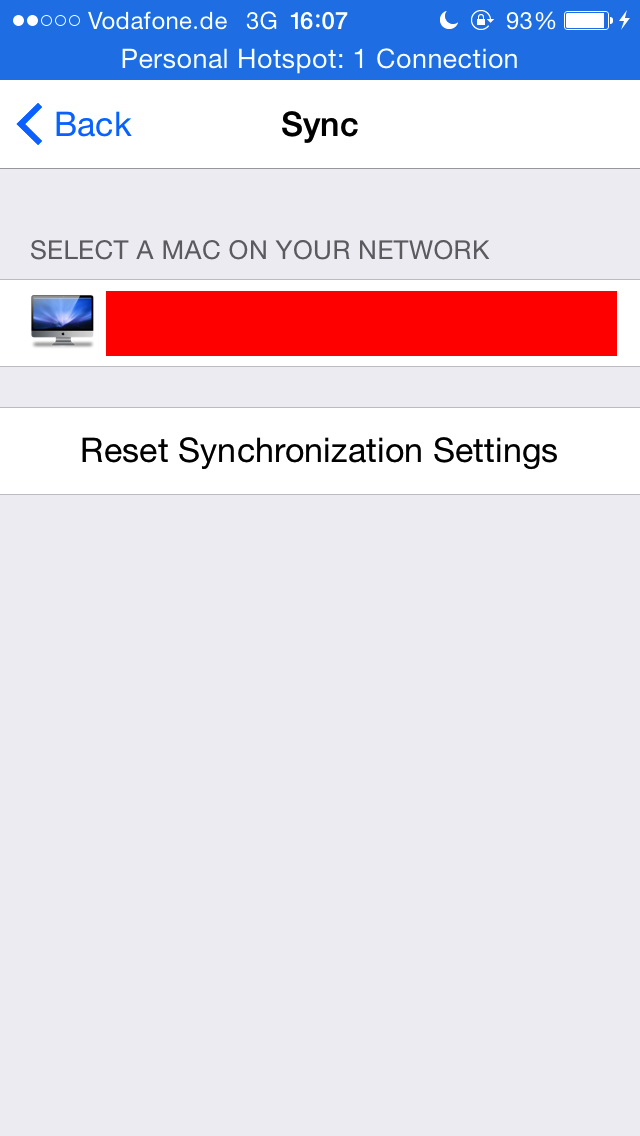 After tapping on the arrows, you select the mac. DEVONthink must be running on it! And it must be on the same network, meaning using your iPhone as a hotspot will work. But it also works when the Mac was in the company Ethernet and the Mac online via the company Wifi (likely depends on how the organization deals with IT). After tapping on the arrows, you select the mac. DEVONthink must be running on it! And it must be on the same network, meaning using your iPhone as a hotspot will work. But it also works when the Mac was in the company Ethernet and the Mac online via the company Wifi (likely depends on how the organization deals with IT). |
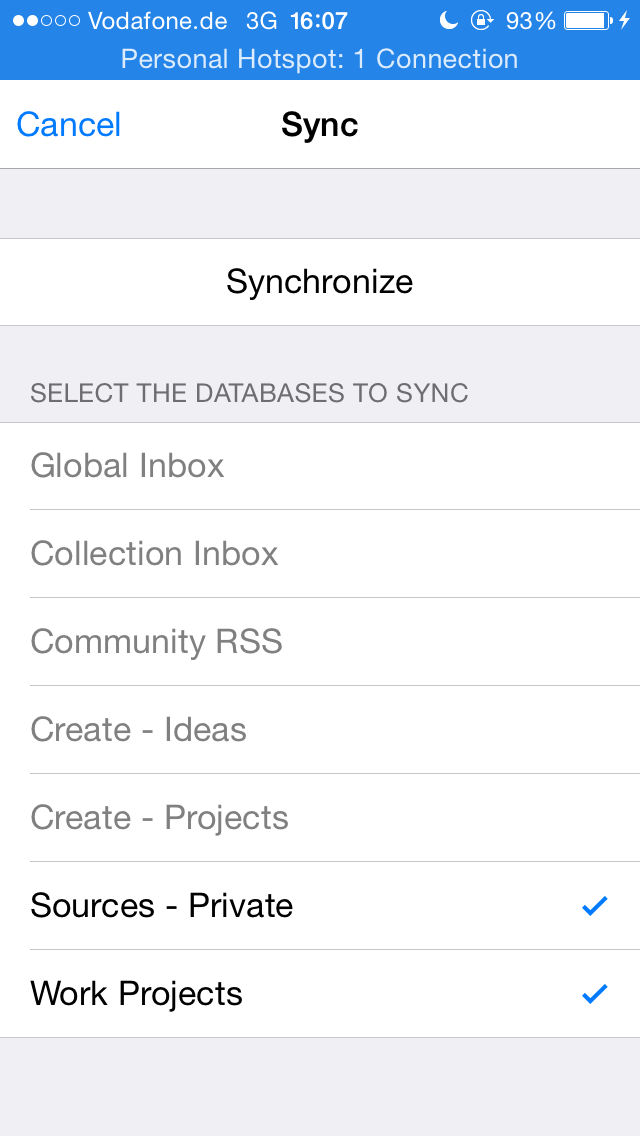 Select the databases from and to which you want to sync files. Note that only files in the MobileSync group are synced and there have to be files in it. Also, the database must be open. If you do not check the database, the contents get ignored, they are not removed. Select the databases from and to which you want to sync files. Note that only files in the MobileSync group are synced and there have to be files in it. Also, the database must be open. If you do not check the database, the contents get ignored, they are not removed. |
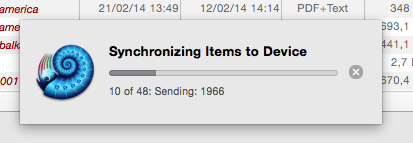 DEVONthink will display this when you press on Synchronize. If for whatever reason the transfer stops (happens occasionally) and it’s not the file size (which just takes longer), then click on the (x) to close it, close the DEVONthink iOS app and try again. If it doesn’t work, restart DEVONthink on the Mac. Then restart the Mac and/or the iOS device. DEVONthink will display this when you press on Synchronize. If for whatever reason the transfer stops (happens occasionally) and it’s not the file size (which just takes longer), then click on the (x) to close it, close the DEVONthink iOS app and try again. If it doesn’t work, restart DEVONthink on the Mac. Then restart the Mac and/or the iOS device. |
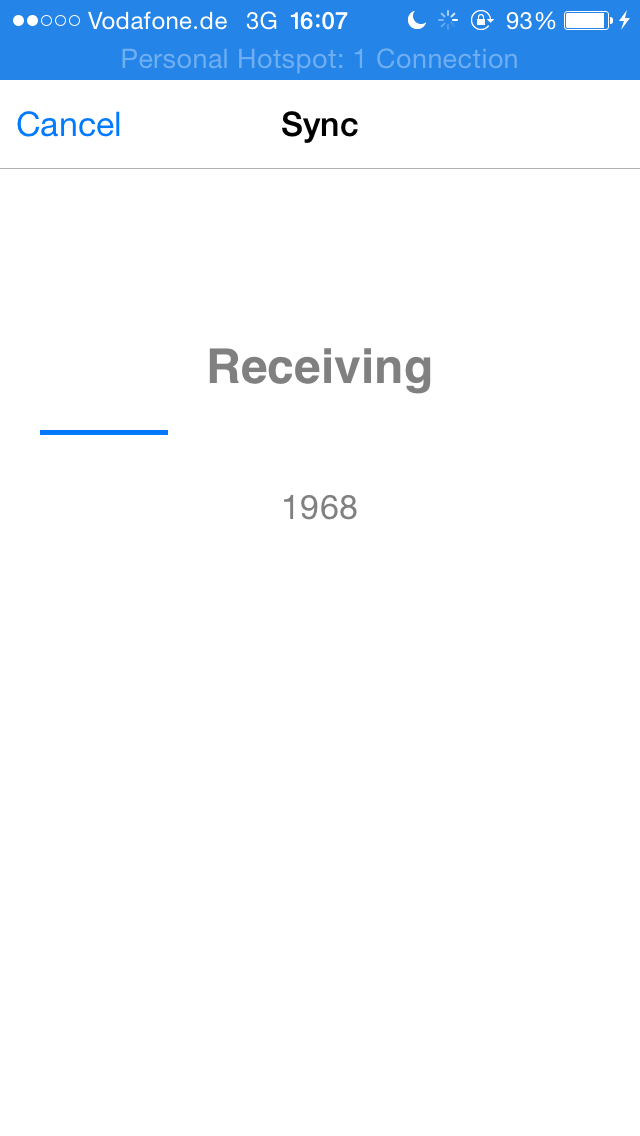 You should see this simultaneous on your iOS device, showing the files that are synced. You should see this simultaneous on your iOS device, showing the files that are synced. |
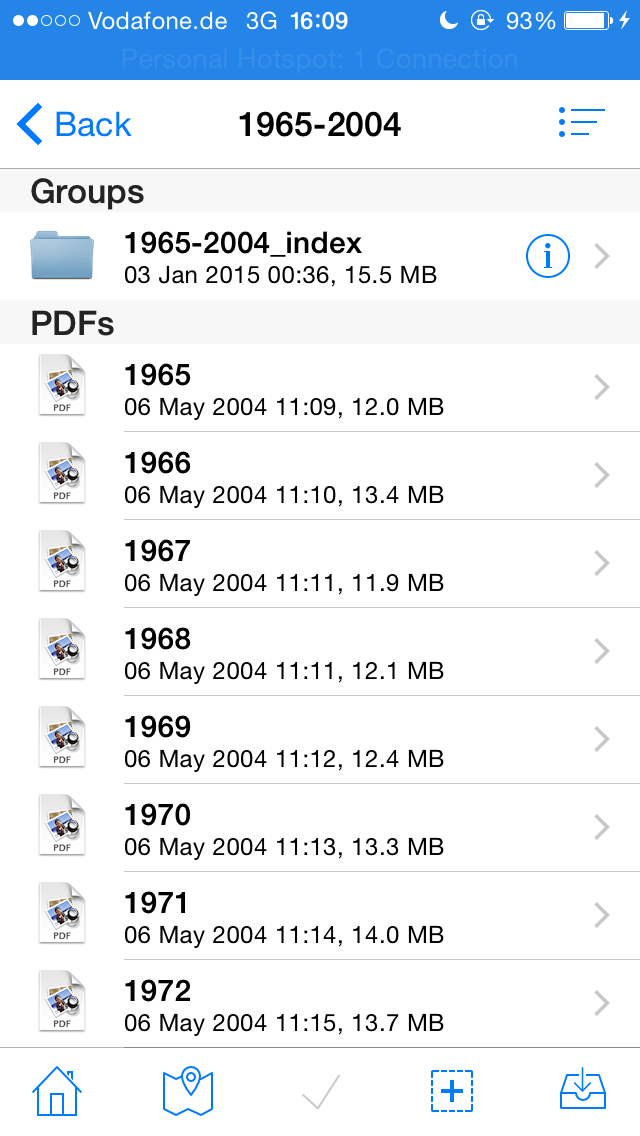 After the synching is done you have the files on your iOS device. Available on the go, no matter the network connection. After the synching is done you have the files on your iOS device. Available on the go, no matter the network connection. |
Apparently there are also concerns that files get lost via sync. To my knowledge, I have never experienced this. But then memory isn’t my strongest suit. In any case, I never put files solely into the sync folder, only replicants (right click on file or group/folder, then “Replicated to” and “Mobile Sync”.
What I also do not use is the built in sync function of DEVONthink (via the Preferences, where you can sync for example with a Dropbox directory). Not because I don’t trust DEVONthink, but mainly because I
a) have a very bad network connection at the moment (and Mobile Sync does not take up any bandwidth due to the direct connection, even when I snyc my iPad via the Hotspot my iPhone created), and
b) because I absolutely categorically emphatically do not trust “the cloud” (that’s something for another posting).
So while sync isn’t perfect, it works for me. Although I wonder why DEVONthink does not offer something like the GoodReaderUSB app, which allows direct file transfer between a Mac and an iOS device (it is possible outside of iTunes and it would be faster and much, much more secure).
But then I’m a digital squirrel which not only wants to keep what it has found, but which also fiddles and fiddles and fiddles until it works. 😉 But seriously, if you or anyone else has problems with sync, esp. regarding lost files, I would love to hear about it. I mostly write about what I experience or about reader questions, there is much that I miss.
So, how do you get to a file you forgot to put in the sync folder when you aren’t at your computer?
Good question, frankly, that doesn’t happen. I err on the side of caution and sync complete folders if necessary. I mean, my iPhone has 64GB. Sure, there are apps like games, and content like videos, and other stuff that takes up a few GB, but space shouldn’t really be an issue. If I am unsure what I need, I sync the top folder of that project. Consequence — everything created or moved in one of the subfolders is synced as well. I might not have all I want (which would include everything on my Mac), but I have all I need.
Hi Daniel,
I’ve been using Skim for Mac and GoodReader app for iPad to annotate my documents. Although I know that I can convert GoodReader annotations on my Mac using Skim app, I would like to know if the process works vice versa. In another words whether GoodReader app can also convert Skim annotations so I can continue working on my Skim annotations on my iPad.
The reason I’m asking you this question is that I found for some longer documents such as books, I prefer my annotations to remain permanently attached to them. In that case I would like to be able to occasionally update those annotations using both, either my Mac and/or my iPad. Currently and according to my knowledge, in case I annotate my DTPO mobile synced replicant documents using GoodReader on iPad, the only way I can read them on my Mac is to convert those annotations using Skim app. The problem is that once that happens, these DTPO replicant mobile synced document annotations cannot be viewed anymore on my iPad.
Although for some reason I feel I could have written a bit more concise question, I hope it was concise enough for you to give your opinion.
Kind regards
Hoi Mio,
waow, okay, I guess I understand the question. No idea, but I try to look into it. Personally, I keep my annotations in CPNs and keep my PDFs without annotations (e.g., by opening them from the DEVONthink app in GoodReader and highlighting/annotating a copy there). But it makes sense to be able to update them. Might take a while though.
Best regards
Dan
Hi Daniel,
I would just like to let you know I’ve found an answer on my question. Here we go:
Skim to GoodReader: save a Skim file by clicking on “file”, “export”, “file format”, “pdf”, “With embedded notes”, transfer the saved file to GoodReader. P.S. for some reason, Skim is not able to edit the file anymore (although you can still see the annotations) until you transfer it to GoodReader and then back to the Mac while converting the annotations back to Skim.
Kind regards
Hoi Mio,
oh, hey, cool. Thank you for posting the solution 🙂
Best regards
Daniel