Books — the best antidote against the marsh-gas of boredom and vacuity.
George Steiner
Having literature digitally does not help very much if you cannot access it. One reason why I do not particularly like notebooks and even iPads for reading on trains is that they are rather cumbersome. Smartphones are much more practical. However, with the small screen size, text from scanned pages is sometimes difficult to read.
There are some PDF readers, like GoodReader (recently updated), which allow you to crop the pages for viewing (does not change the PDF itself). This allows you to remove the unnecessary white space, allowing the displayed text to be shown larger. You do it once for the whole book and it is applied to every page. Given that a good scan should be pretty much the same for each page, a very smart solution.
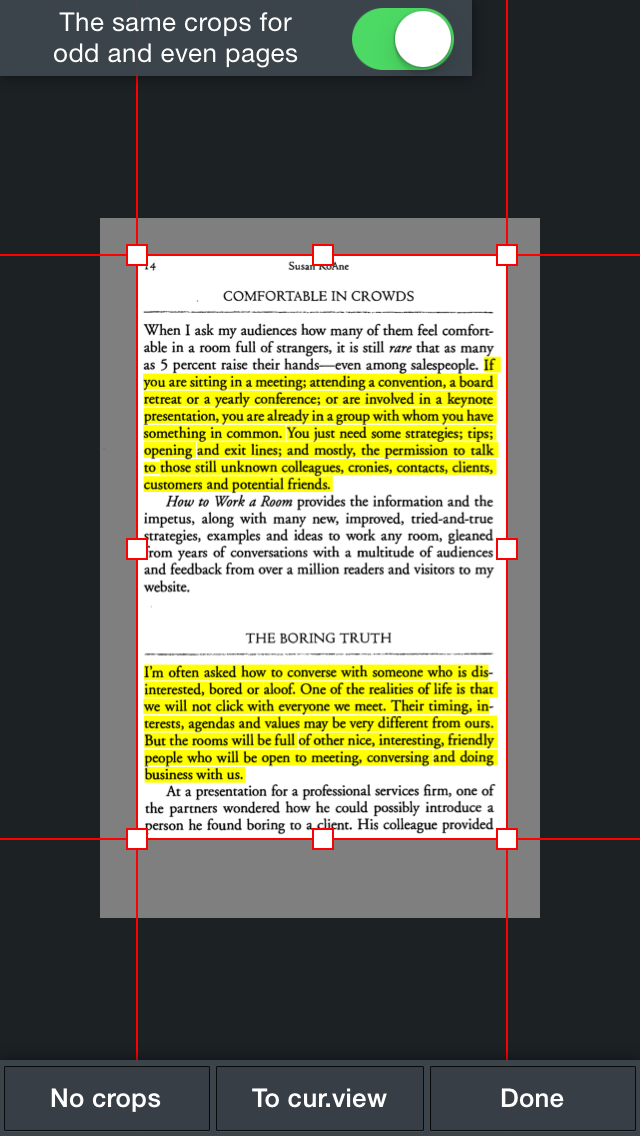
If you want to highlight something, it’s probably easier to first highlight the text and then select the text marker for that text. Using a text marker directly requires a coordination not usually available on the move.
Very practical if you are reading in public transport. Worked beautifully during a train trip where I had to stand the whole time (almost packed like sardines). It was still possible to pass the time reading … one handed, including highlighting the parts I want to keep as notes and writing notes as well.