“Anyone can carry his burden, however hard, until nightfall.”
Robert Louis Stevenson
I think Stevenson has a point. Yup, it does not hold true for bone-breaking or soul-crushing work, but sometimes, you have to push through. You need a “Fuck it, let’s do it!” attitude. Dumb persistence is often needed to achieve success. After all, every work has its bad moments, its downsides, its anywhere-but-here days.
One way to focus and punch through is to break up the work into short stretches padded by breaks. For this tactic, the Pomodoro method is really helpful.
To quote Wikipedia:
There are five basic steps to implementing the technique:
- Decide on the task to be done
- Set the pomodoro timer to n minutes (traditionally 25)
- Work on the task until the timer rings; record with an x
- Take a short break (3-5 minutes)
- Every four “pomodori” take a longer break (15–30 minutes)
There are a lot of Pomodoro Apps available. Personally, I love the “Simple Pomodoro Timer” for iOS.
The app is simple. But that is a strength. It’s no muss, no fuss, no productivity porn. No settings to tie you up, no tasks to enter to focus your attention. Just simple and nice.
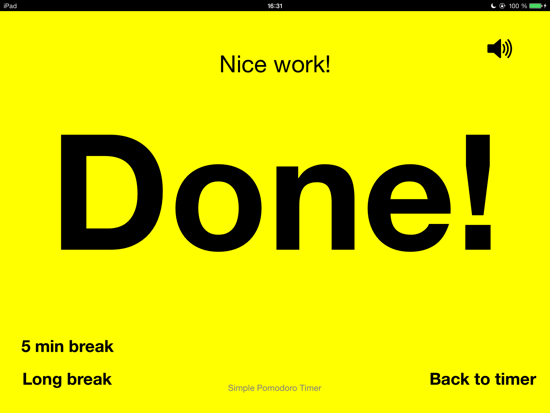
I have installed it on my iPad, given that my iPhone is usually in my pocket with the sound off. The iPad sits on my desk next to my computer, ideal for this task.
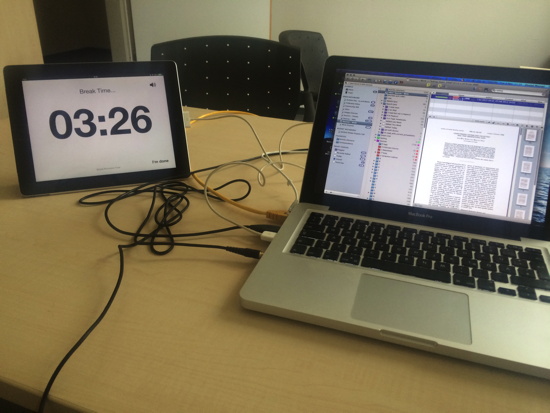
It can be somewhat distracting to see the timer counting down, but it can also serve to motivate to:
- continue working on that task in the knowledge that the time is soon over, and
- hurry up when the time is running down to finish that sub-task.
But if the counting down becomes a distraction, switching off the display would solve that issue.
The only feature I miss is a counter of how many pomodori I have done. Was this the first one, the second, the third, or the fourth? I bypassed that issue with four paperclips. Given that the iPad cover/stand has a magnet, I put a paperclip on it when I start the pomodori.
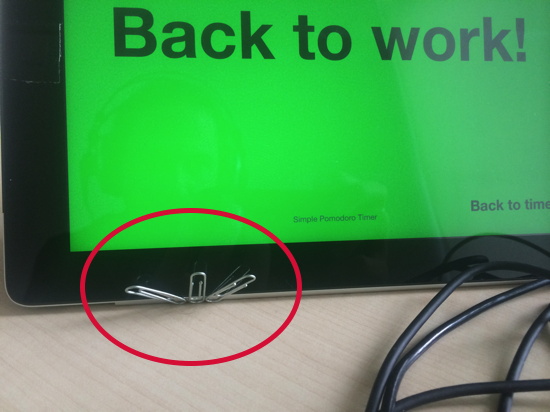
I think the important part is to not only concentrate on the tasks, but also to do the breaks. Really do the breaks. If you are working at a desk, then stand up, walk around, get a tea, do something other than staring at the screen. Something where you are in no hurry, no time pressure. If you work on the computer, then checking Facebook, or Twitter, or watching a YouTube video is not a break.
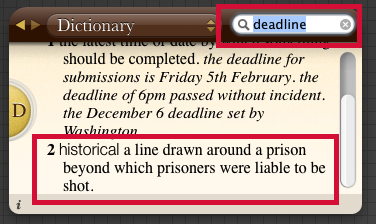
Also adhere to the deadlines — of the tasks and the breaks. A deadline must be inflexible, just look at the historical definition.
Take a break even when the work is going well — just make sure you know how you continue (make some notes, use a content outline). Pressing on might feel good but unless you can finish the whole task, you are just hurting yourself in the long run.
The countdown timer is also helpful when you are interrupted. If you cannot prevent interruptions — e.g., with a door policy (closed = do not disturb me; open = come in) — it tells you when you can get back to that person.
It even makes sense to use the Pomodoro technique for unconstrained activities you like doing. It set limits and forces you to finish the task. Useful if you otherwise play around with it for hours.
I think there are only two instances where the Pomodoro technique is problematic:
- Don’t use the Pomodoro technique continuously. Every job has its downsides and bad days, but if you need this technique to motivate you all the time, something might be wrong. Perhaps you need a vacation or another job. It’s a technique for certain tasks or days, not for every day.
- Don’t use the Pomodoro technique if you want and need to play around. I had a lot of good ideas playing around with tasks. Not focusing on finishing them as fast as possible but seeing where they led me. The time pressure can make you miss useful ideas or ways to do a task differently. And sometimes, a different way can save a lot of time (e.g., regular expressions, anyone?).
But for some tasks and days it can be just the right tool to play yourself. It might even give you that Isaac Asimov drive:
“But what would you do if the doctor gave you only six months to live?”
“Type faster.”
Barbara Walters and Isaac Asimov
I’ve been using this technique for some time – and it works great for me. The app I use is ‘focus booster’. It comes up as a little count down box on my monitor that stays in front of what ever I’m working on. Also, it counts how many sessions I’ve done.