“There is no hunting like the hunting of man…and those who have hunted armed men long enough and liked it, never care for anything else thereafter.”
Ernest Hemingway
HemingwayApp is gauging interest for an Desktop version. Yet, it is already possible to use the App offline. Just save the website.
Make sure to save the complete website. In Firefox via File – Save:
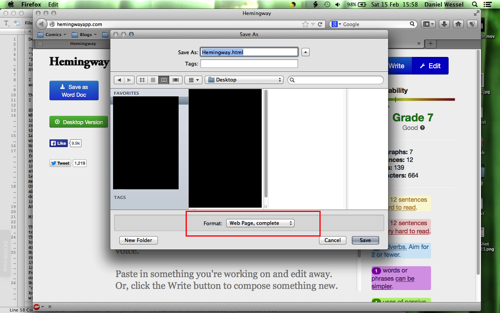
It seems to work offline if you open the Hemingway.html in your browser. I guess part of the logic is in the hemingway-doubleup-obf.js and other files that get saved on your hard-disk.
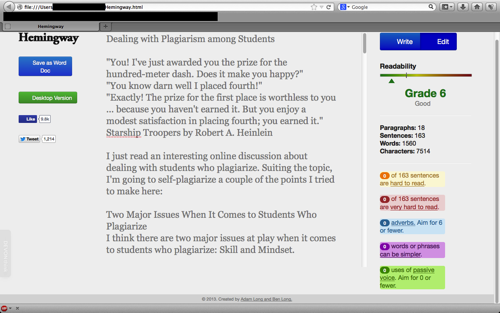
I want to get more and immediate feedback on my writing. Yet I am hesitant to use pure online solutions. So this is a nice way to have this App available for the future. BTW, if the default text looks different after saving, edit the Hemingway.html. The line breaks differ. And as usual — use on your own risk. It might be possible that even downloaded this software communicates home.
Saving as Word Doc does not seem to work, but I go by copy-pasting the text anyway. It’s probably best to copy-paste the text frequently into a text file. If Firefox crashes or you close the window, you lose the text you have written. So save it frequently.
I hope this functionality becomes standard in future writing software. And I would love to see Scrivener lead the way.