If I had found out anything, it was that they could print it faster than I could study it.
“Have Space Suit, Will Travel” by Robert A. Heinlein
Staying on top of your domain in science is hard, very hard. Seen negatively, it’s like treading quicksand, seen positively, you’re the guy at the delivery entrance of a candy store. But no matter the perspective, you have to read a lot. Like the old Chinese Proverb said: “Learning is like rowing upstream: not to advance is to drop back.” You have to select, of course, you can’t ready everything. But how do you get the input to select from?
How can you stay on top of your domain? How do you find out what happens?
There are a lot of ways, from doing literature research with online databases, using the strength of weak ties to get interesting articles, to participation/screening of conferences, becoming a reviewer, and much, much more. Here, I’d like to focus on one very useful way: getting the journal/science databases RSS feeds.
You do not need to visit each journal in search for the next issue, you can make the next issue come to you. Many online journals offer to alert you whenever their next issue comes out via RSS feeds. You can add such a feed in most mail programs or some specialized programs (like DEVONthink — via Data/Actions => New => Feed).
Using RSS Feeds to get informed about new journal articles
Personally, I have created a DEVONthink database called “Community RSS” which currently contains the RSS feeds for 75 journals, 7 blogs and 1 news service. Given that 9 interesting journals do not offer RSS feeds, I have included folders to remind me of them. The RSS feeds are in groups (Journals, Retractions & Frauds/Writing Blogs, News Feeds) sorted “By Date Modifyed” and “Descending” — which puts the journals with new entries on the top in each folder.
Here are the journals I have subscribed to as zipped OPML file (note: focus on psychology: organizational learning, learning with media, museums, education; if you do not know how to import it, open it with a text editor and extract the RSS links manually). You have to find your own journals — and, more importantly, find out what you community is (or your communities are). That goes beyond journals — it’s not the journal, it’s the community and your role in it that matters. I highly recommend Thomson & Kamler (2013) here again (here: the template based strongly on their book).
Using RSS Feeds to get informed about new search results
Another nice service is by ScienceDirect. If you use their search feature and look at the results, you see an RSS Option on top (red rectangle):
If you click on it and confirm the search:
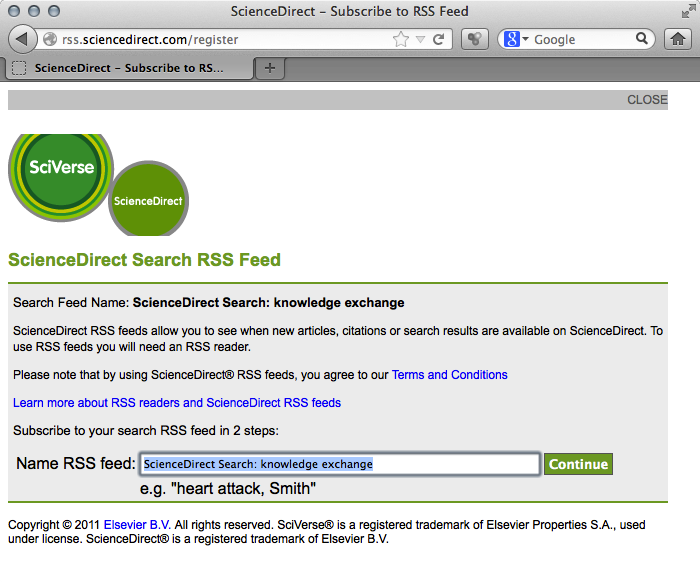
you get a link (see below) you can copy in your mail program as RSS feed or in DEVONthink that will inform you when this search has new hits on ScienceDirect.
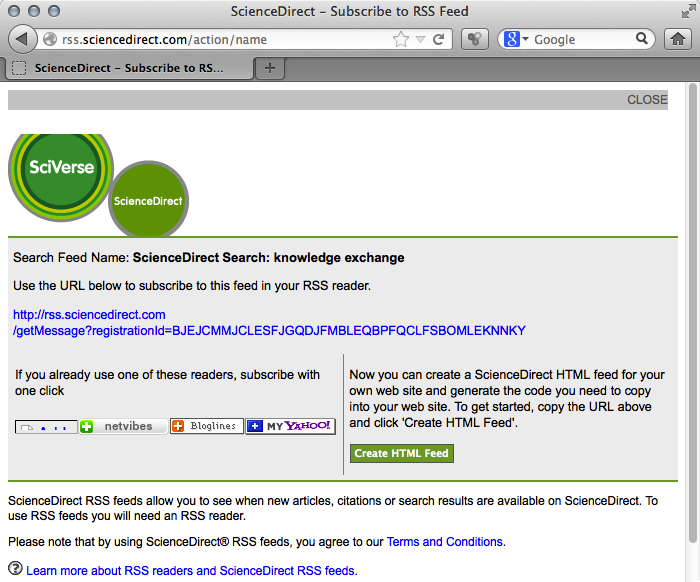
Very interesting. I have added a few of these search terms in my “Community RSS” database as well.
Workings of RSS Feeds
In the RSS Feed group/folder, you see the individual articles as items. Depending on the journal they contain at least the title, sometimes also the whole abstract. The title usually is a link back to the journal itself (right-click, “Open Link in Browser” in DEVONthink), where you can check the full entry and (if available) download the PDF.
Once a new issue is available, the RSS feeds are updated and you see the folder in bold. You can also use a Smart Group in DEVONthink (or folder in Mail) for “unread” — which shows you how many entries you haven’t checked.
I check this database every two days for new entries (repeating OmniFocus event, “Due again 2 days after completion” — it stays current and does not self-replicate if I forget it for a week).
Warning and Concluding Remarks
Does it help to stay on top of the new literature? Yes, partly, you still have to get it (and given the copyright limitations and the poor fax copy I frequently received, that’s a challenge beyond the text) and read it … and understand it … and use it. And it will not cover every journal — and journals are only part of the conversation. Conferences are another very important venue for knowledge exchange which are not covered here. So are (good) colleagues (within and beyond your own workgroup) who contribute, and the aforementioned weak ties. There are also other services, e.g., Mendeley as research network, which can help you a lot when it comes to new literature [Update: Until it becomes clear how Elsevier treats Mendeley, I no longer recommend using Mendeley (currently looking for another solution).]. And much, much more …
But yes, it helps.
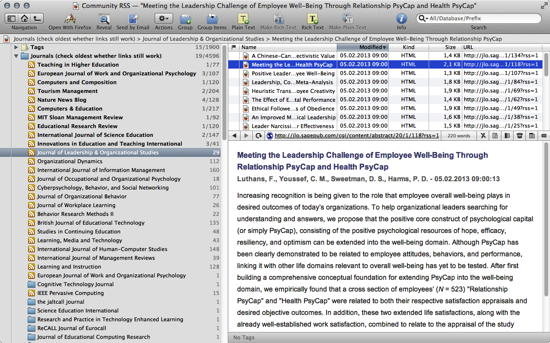
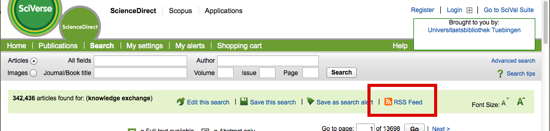
Hi!
Do you use DevonAgent Pro or Express to do web searches in PsychInfo or PubMed?
Why do you use Devonthink for RSS-feeds and not dedicated RSS readers like Vienna or Reeder?
Thanks for a great blog and resource hub!
Xave
Hoi Xave,
no, I don’t use DEVONagend Pro, but mostly because I have not tried out this program yet. But it looks very interesting — thank you. 🙂
I use DEVONthink for RSS feeds because most of my files are in DEVONthink anyway and it keeps everything in one place (one DEVONthink window with my databases, including the one where the RSS feeds are updated). A dedicated RSS reader would also be a good idea, and the only idea on a non-Mac-System where DEVONthink is not available.
So, for me it’s convenience at the moment that I use DEVONthink as RSS reader and another program would have to have an unique and powerful selling point to convince me to change. But once I have a little more time I’ll have a look at DEVONagend Pro … like written, seems very interesting, thank you.
All the best
Daniel
Thank you for your useful post. I am trying to use DEVONThink as a RSS reader and it seems to work good. But I was wondering if there is a way to have the full text directly in the RSS reader (I have access by a university portal : Bibliovie).
Best regards
Hadrien
I don’t know, but unless there’s another feed or other feed options on the site I doubt it. Looking at my blog I can change whether to transfer everything or just a summary. Depending on the feed you might be able to click on the title (if it is a link) and view the webpage directly in DEVONthink (it can display webpages and can essentially serve as a browser, but check the preferences in DEVONthink on how it handles web content). But I don’t know if any other options are possible, so if I were in your position, I would ask the people maintaining the portal.