“It took you long enough to answer your phone.”
“It’s my phone, Mr. Secretary. Sometimes I don’t answer it at all.”
Secretary General Douglas and Jubal Harshaw in “Stranger in a Strange Land” by Robert A. Heinlein
Technology is value neutral. It can have the best and worst influence on you — and everything in between. And in many cases, the effect is in your hand. Personally, I love mobile media, but over the past few years I noticed that my sleep has not been as it should be. I still dream vividly (one reason I do not have a TV), but it takes me more hours than usual to be fully rested. And often, even after 7 to 8 hours of sleep, I am not fully rested.
Besides environmental factors (my sleep environment is more noisy than it used to be, and it’s the wrong kind of noise), one main reason is that I use my smartphone as an alarm clock — in the wrong way.
Snoozing

I love using my smartphone as alarm clock — is has no ticking sound, an indicator for battery life (more than one alarm clock died on my at the wrong time), and I can easily set up multiple alarms for planned snoozing.
I usually want to see how the dream ends and turning around just-one-more-time is something I have gotten used to (never see how the dream ends, though, it’s always a new one that starts).
And of course, if you wake up, you can quickly check what has happened while you were sleeping.
For these reasons I used my smartphone as alarm clock.
Cut the Interruptions
But with using a smartphone as alarm clock comes the constant stream of interruptions by eMails (“bing”) and other messages/updates. And in a dark bedroom, even an update without sound is noticeable when the screen lights up.
It took me some time to take this seriously … while my sleep deteriorated.
The trivial solution here is of course to turn off the sound with the hardware button (alarm clock sound still works) and put the phone with the display down. Even better, switch to airplane mode. All external communication is cut and you can sleep uninterrupted by messages.
If, of course, you can live without the possibility of someone reaching you when you sleep (at least the iOS should soon support call/message filtering, giving you an option more).
Use a Sleep Ritual
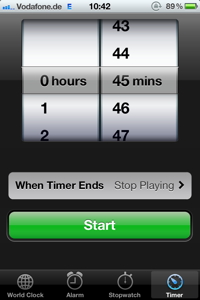
But technology can do more. One interesting feature (with the iPhone) is that you can easily schedule music to fade out and use this like a “sleep” button.
The countdown timer offers the option “When Timer Ends: Stop Playing”. If you select some music (a nice and rather slow playlist) and set the countdown time to 45 minutes (or how long it usually takes you to fall asleep), you can hear music and do not have to worry about it once you are sleep.
And it’s not only music that works — any soundfile can be used. Personally, I tried out a nice relaxing self-hypnosis track. There are some people who just have a certain kind of voice that makes you relax and very sleepy. It consists only of a relaxation exercise and is great to relax and fall asleep. So far it plays on a loop but once I have the time to use Garage Band, I cut and rearrange the track: The introduction is bugging me and I would like to have more time in the middle, and I probably remove the end …
Note: Make sure you change “When Timer Ends” back to something you hear (a real alarm) when you use the timer for something else again. Otherwise the timer will simply end without giving you any indication that the time is up! I missed this when I used the countdown timer for cooking — with rather hard results.
Headphones
Headphones are a double-edged sword. On the one hand, you can listen to music without disturbing anyone, on the other hand, you could strangle yourself (so do it at your own risk) and you might not hear the alarm clock.
If you use your smartphone for the music and the alarm, what happens if the headphones fall off during sleep? You might miss the alarm.
One way to bypass this is to use another, independent alarm clock. I use a travel alarm clock — normally as a backup system when I absolutely have to be up at a specific time. Using headphones and this secondary alarm clock works well.
Regarding headphones, I love the ones which also dampen external noise. They are not perfect and the sound quality is rather average, but they make my sleeping environment more quiet.
Recharging
Of course, you are not the only one who needs recharging. I use the night time to recharge my smartphone. With the socket right at my bed and the cables in a way I can neither knock it down nor (hopefully) strangle myself, sleep has gotten much better (and shorter: yeah, more time to do stuff!) in recent weeks.